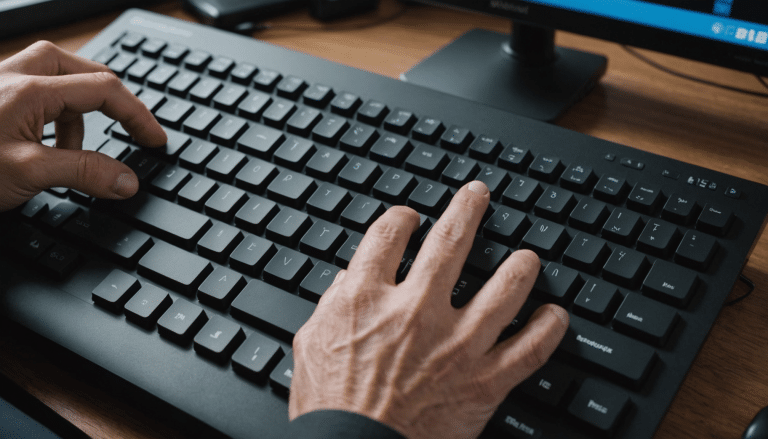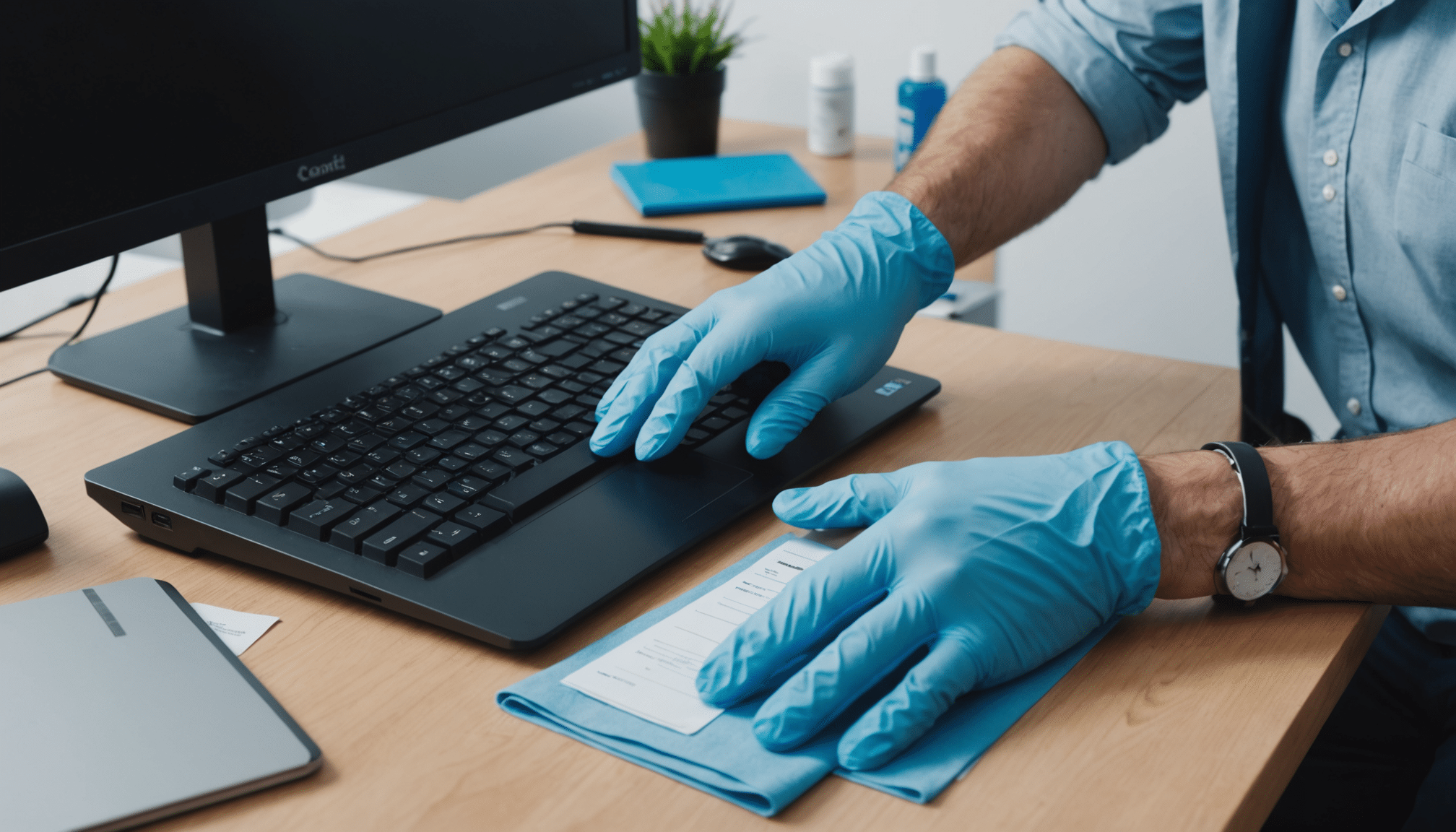
What cleaning products should be used when cleaning it equipment?
Use cleaning products to remove dirt and other substances from your electric devices.
Last Updated on 06/10/2025
Keeping IT equipment clean is essential for hygiene and performance, especially in shared or high-use environments. However, using the wrong cleaning products can cause permanent damage. Knowing which products are safe and effective helps protect your devices while ensuring they remain clean and fully functional for everyday use.
What cleaning products are safe for IT equipment?
Use alcohol-based wipes, anti-static sprays, and microfibre cloths specifically designed for electronics. Avoid bleach, ammonia, and general household cleaners. Never spray directly onto devices. Choose cleaning products labelled safe for screens, keyboards, and plastic casings to maintain hygiene and prevent damage to your IT equipment.
Best Products for Cleaning IT Equipment
- Use alcohol-based wipes for disinfecting keyboards and mice safely.
- Apply anti-static spray with a cloth to clean screens without streaks.
- Choose a microfibre cloth for delicate surfaces like monitors and laptops.
- Opt for a gentle cleaning agent designed for electronics, not general use.
- Remove dust with a specialist vacuum that avoids static build-up.
- Never use bleach or ammonia cleaners on electronic surfaces.
- Stick to colour coded cloths to prevent cross-contamination in shared spaces.
Choosing the Right Cleaning Product
Not all cleaning products are safe for your IT gear. Some contain harsh chemicals that can damage delicate electronics or leave behind residue that attracts more dust. The golden rule? Stick with alcohol-based cleaners and anti-static sprays designed for electronics. They clean effectively without causing harm to sensitive parts.
Avoid using bleach or general-purpose cleaners, no matter how tempting it might be. These are great for the kitchen floor—not so much for your laptop. Instead, opt for a proper cleaning product made for electronics. These are formulated to remove dust, germs, and grime without affecting surfaces like screens or keyboard membranes.
Always check the label for suitable usage, especially in 2025 when cleaning chemicals are evolving fast. Use a soft textile or microfibre wipe for application and never spray directly onto the device. Your personal computer will thank you.
Safe Cleaning for Different Surfaces
Every part of your IT setup has a different surface—and different rules. Screens are sensitive to pressure and moisture, so always use a gentle cleaner marked safe for glass and electronics. Keyboards, on the other hand, are germ magnets. A disinfectant wipe (lightly damp, not dripping) works wonders here.
Dust loves hiding inside vents and between keys. A vacuum with an attachment suited for electronics can clear it without disturbing internal components. Don’t use household vacuum cleaners, though—they can create static. Stick with specialised computer cleaning equipment for best results.
For plastic casings or mouse surfaces, use a gentle cleaning agent. Avoid too much water—it seeps into cracks. Instead, lightly spray a microfibre cloth, wipe the surface, and dry it immediately. Each material, from metal to matte plastic, deserves its own kind of cleaner and care.
| Cleaning Product | Best For | Importance |
|---|---|---|
| Alcohol-based wipes | Keyboards, mice, and plastic casings | High |
| Anti-static spray | Monitors and glass surfaces | High |
| Microfibre cloth | General surface wiping without scratching | High |
| Electronics vacuum | Removing dust from vents and keyboards | Medium |
| Bleach or ammonia cleaner | Not recommended for electronics | Low |
Colour Coded Janitorial Methods for IT Equipment
In larger workplaces or shared offices, cleaning can get chaotic fast. That’s where colour coded cleaning equipment comes in. It helps cleaners know exactly which cloth or mop is for what surface—yes, even when it comes to your precious IT gear. This reduces the risk of cross-contamination from floor to keyboard.
Assign one colour to electronics and stick with it. A red cloth for the floor should never touch your monitor. It’s a simple system that keeps hygiene in check without constant guesswork. Plus, with more people aware of germs in 2025, this level of care matters more than ever.
Janitorial teams benefit, too. Training becomes easier, and compliance with cleaning standards improves. You can even integrate colour coded wipes and cloths into your standard IT cleaning product routine. It’s a practical tweak with long-term benefits, especially in tech-heavy environments like schools or healthcare settings.
Conclusion
Keeping IT equipment clean with the right cleaning products is essential for both hygiene and performance. Whether you’re maintaining monitors, keyboards or casings, using suitable cleaners helps extend device life and prevents damage caused by harsh chemicals or unsuitable cleaning equipment.
At Viking, we understand how small changes—like the right cleaning solution—can make a big difference in your workplace. If you’re looking for cost-effective, reliable products that support productivity and sustainability, our range of IT cleaning essentials is here to help you create the ideal work environment.
Frequently Asked Questions
Can I use disinfectant wipes on my computer keyboard?
Yes, you can use disinfectant wipes on a computer keyboard, but make sure they are alcohol-based and not overly wet. Avoid bleach or heavily perfumed cleaning chemicals. Gently wipe the surface and let it air dry. This helps reduce germ build-up while keeping your personal computer in good working condition.
Is it safe to spray cleaner directly on electronics?
No, you should never spray any cleaner directly onto electronics. Always apply the cleaning agent to a microfibre cloth first. Excess liquid can seep into parts and cause damage. Whether cleaning glass screens or plastic surfaces, controlled application is key to avoid short circuits or other harmful effects.
What vacuum is best for removing dust from IT equipment?
Use specialised vacuum cleaners designed for electronics. These generate less static and safely remove dust from keyboards, vents, and hard-to-reach areas. Household vacuums are not suitable, as they can be harmful to delicate components. A handheld vacuum with an anti-static nozzle is the best option for workplace cleaning routines in 2025.
Should I use different cloths for screens and floors?
Absolutely. Mixing cloths between IT surfaces and the floor risks transferring dirt and cleaning chemicals that may damage electronics. Colour coded cleaning equipment helps maintain hygiene and avoids cross-contamination. A textile used for cleaning glass or screens should never be reused for parts cleaning on the floor or other rough surfaces.