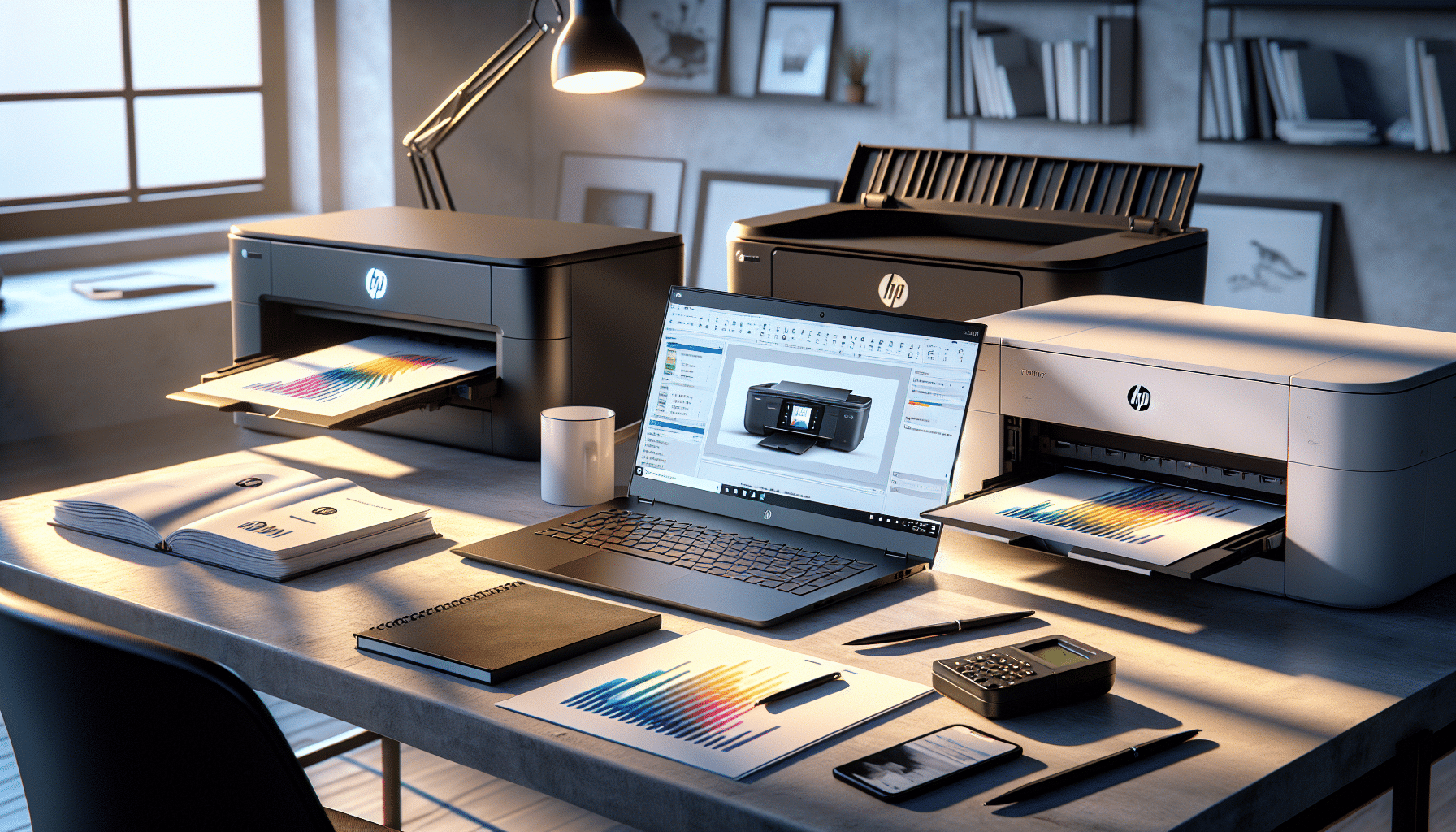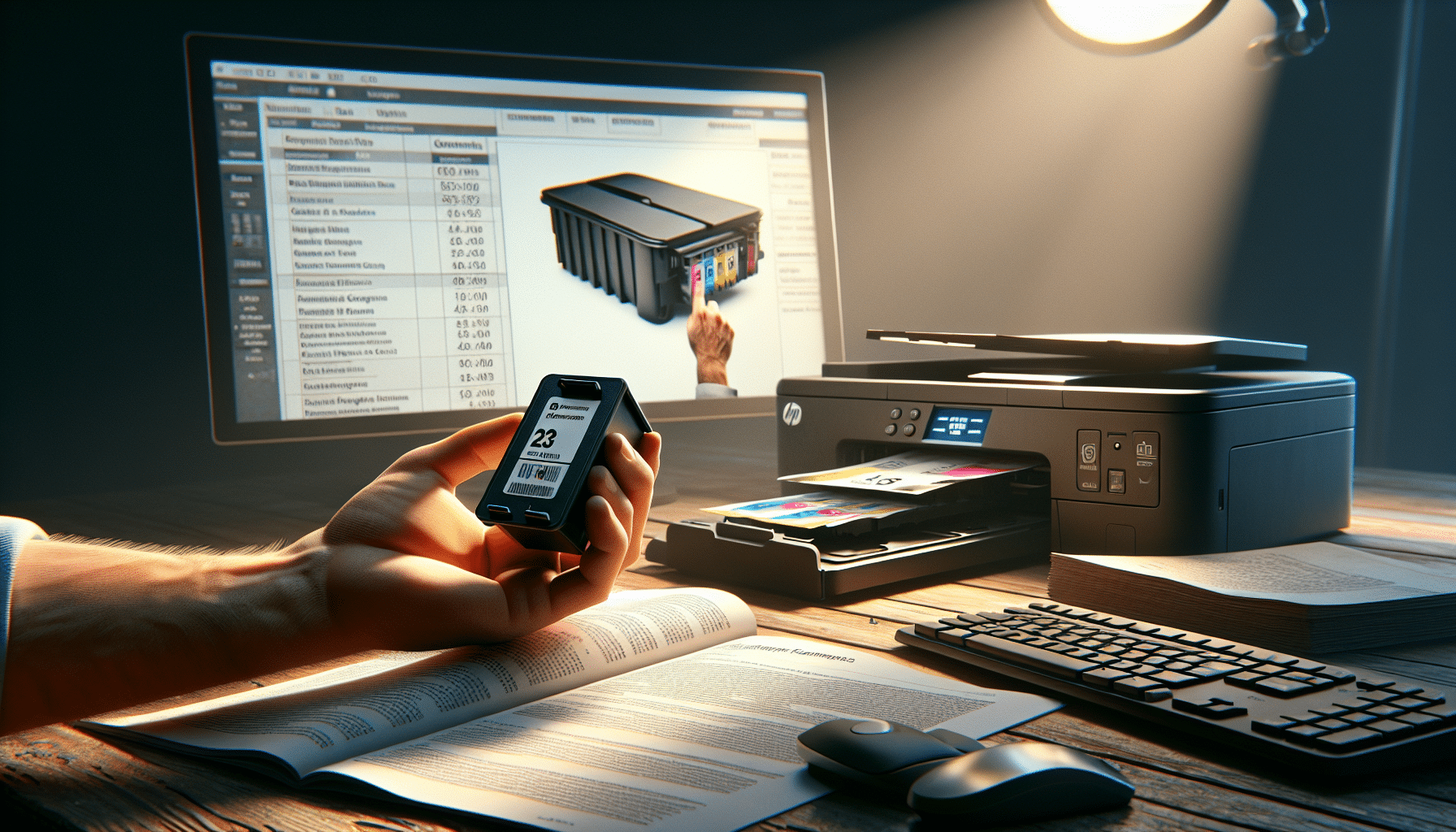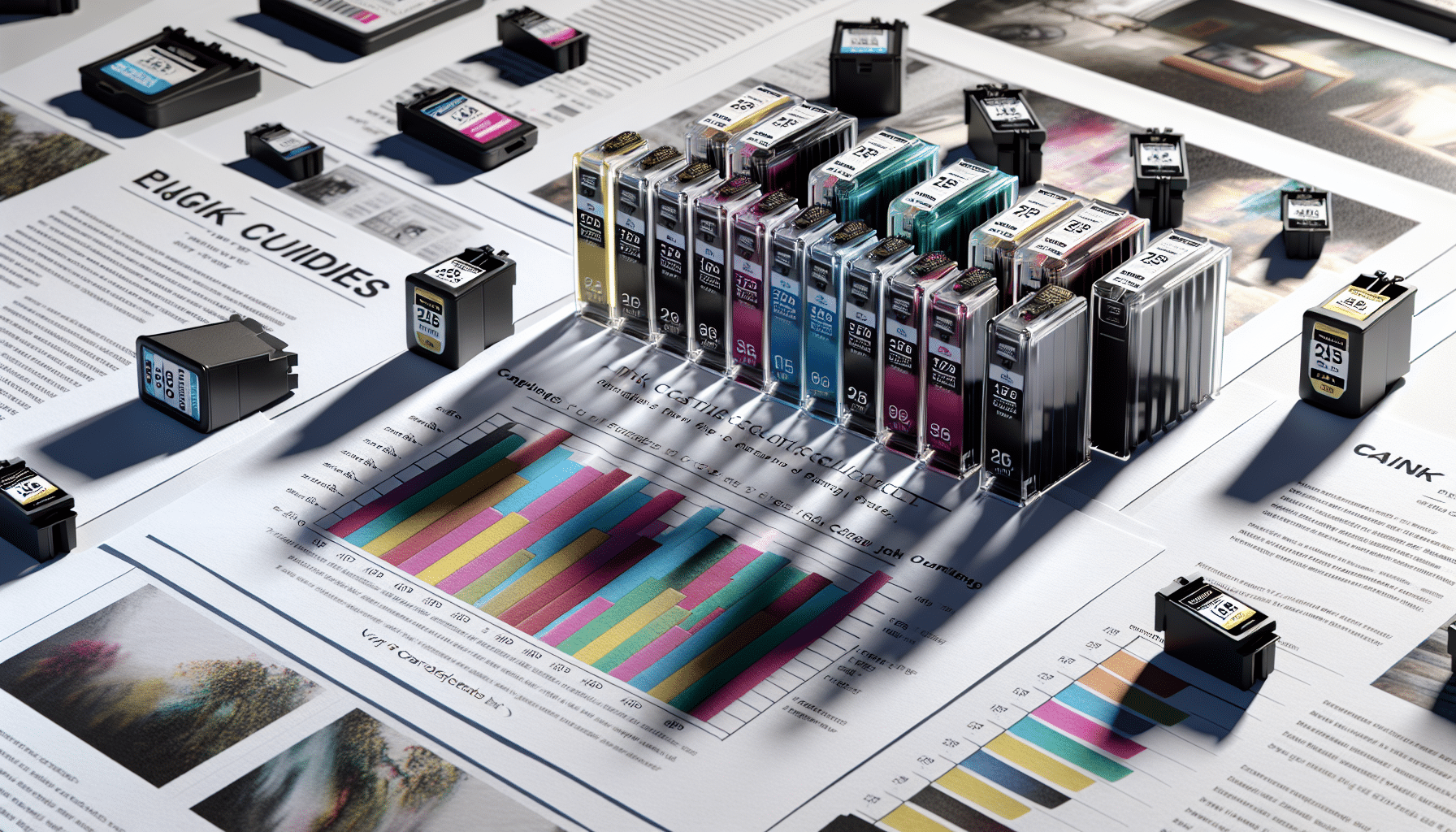
Guide on HP Cartridge’s Page Yield
Welcome to our discussion on the intriguing topic of HP ink cartridge page yield! We are ready to explore how many pages an HP ink cartridge can actually print before it taps out and why this detail is especially important for you. By the end of this piece of content, we’ll understand the various factors contributing to ink cartridge efficiency. Stay tuned for insight into a world you may never have considered!
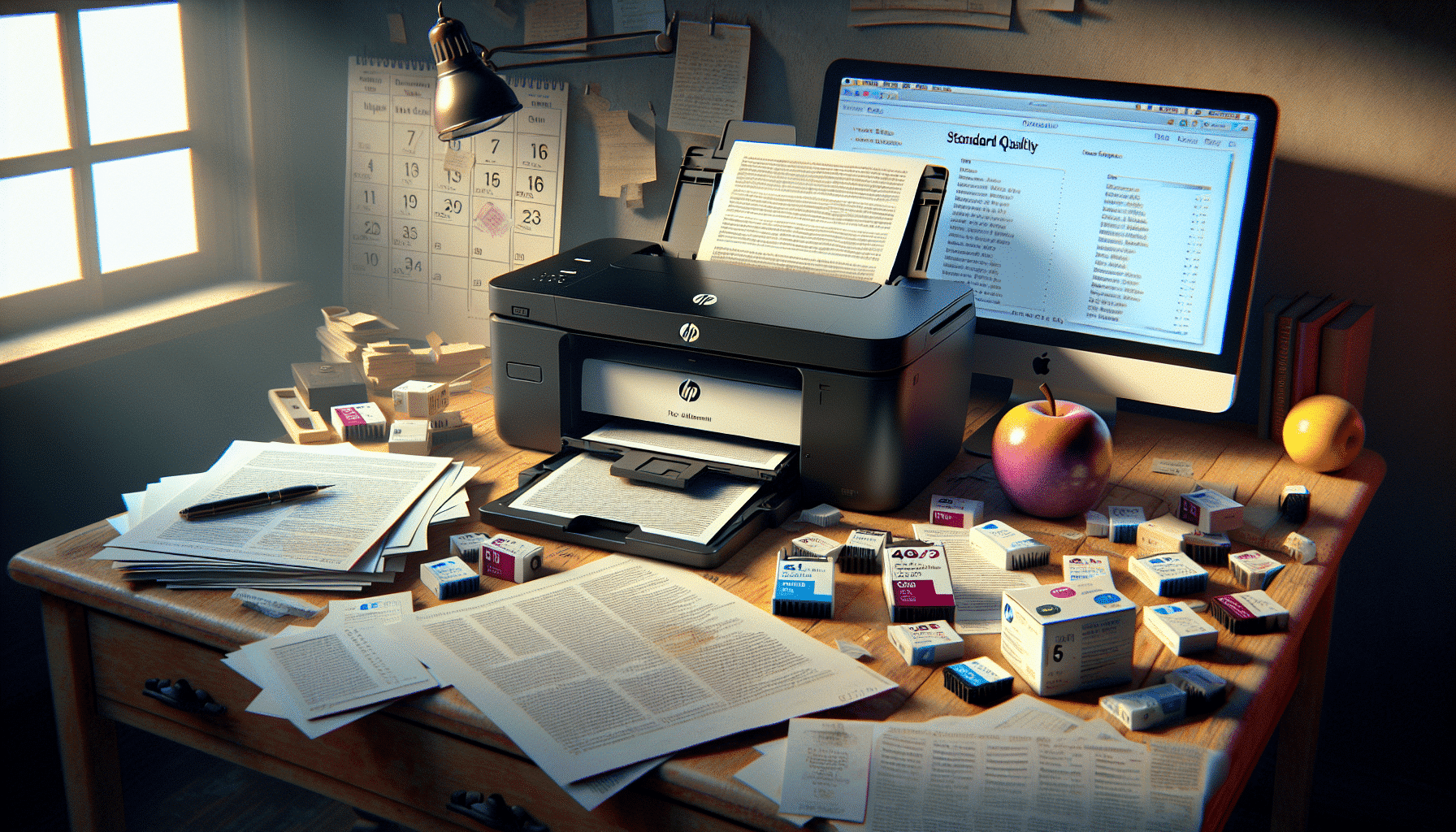
Key Takeaways
- HP ink cartridge efficiency and page yield are influenced by cartridge size, print quality setting, paper type, and frequent use.
- Page yield gives an estimate of how many pages a single ink cartridge can print, with factors like print setting and document type causing variations.
- Tips to maximize your HP ink cartridge’s page yield include setting print quality to ‘standard,’ printing regularly, and adjusting document type settings.
A Deeper Dive into HP Ink Cartridge Efficiency
Ever wondered what could influence your HP ink cartridge efficiency and the total page yield it can offer? It might seem like an over-ambitious science experiment, but we promise it’s a fun hamster wheel to hop on!
For starters, the size of an ink cartridge determines the total ink volume it can hold. Clearly, a larger ink cartridge will come with more ink and thus, a higher page yield. For lack of a more scientific analogy, it’s like you’d expect a bigger water balloon to hold more water, right?
Meanwhile, the print quality setting on your printer is another major game-changer. Picture your ink cartridge as butter spread on toast. A thin spread (lower quality setting) will cover more slices, while the thicker, more indulgent spread (higher quality setting) will deplete your butter (ink) faster.
Moreover, the paper type plays a substantial role in the ink cartridge efficiency conundrum. For instance, glossy photo paper absorbs less ink than the traditional matte variety, influencing the overall page yield. More or less like blotting excess oil from your fries with a paper napkin, eh?
Last but certainly not least, the frequency of use can have a significant impact too. Imagine an idle automobile; if not used regularly, it may require maintenance before you can start that engine revving again. The same applies to your ink cartridges. Regular usage can prevent the ink from drying out and keep your cartridge in tip-top shape!
| Component | Standard Scenario | Improved Scenario | Page Yield Impact |
|---|---|---|---|
| Print Quality Setting | High Quality | Draft Mode | Increases Yield |
| Paper Type | Glossy | Matte | Increases Yield |
| Frequency of Use | Monthly | Daily | Increases Yield |
Understanding the Impact of Page Yield on HP Ink Cartridges
Already thrilled with the surprisingly detailed world of HP ink cartridges? Fasten your seat belts, as we’re about to explore the significance of page yield for HP ink cartridges.
Imagine buying a box of chocolates, not knowing how many pieces are inside it. Annoying, right? Page yield is essentially the printer’s way of telling you how many ‘chocolates,’ or in this case, printed pages, you’re likely to get from each cartridge.
To measure page yield, printer manufacturers use a standard yardstick, much like how nutritionists determine the calorie count of our favorite junk food. This yardstick includes controlled conditions, with 5% page coverage, akin to a page of simple print documents.
However, it isn’t set in stone. Factors like print setting, frequency of use, and document type can cause your mileage to vary. We hope now you’re gaining a fresh perspective on your humble ink cartridges and how much work they put in!
Comparison of Page Yields Across Various HP Ink Cartridges
Now, let’s arrange a friendly match and compare page yields across different HP ink cartridge models. It’s like comparing your favorite soccer players based on their stats, except less sweaty and definitely less noisy!
While this might not have the instant adrenaline rush sports stats might offer, if you’ve experienced the dread of running out of ink right before printing a last-minute term paper, you know there’s high stakes there too!
Superior contenders in this arena are generally the larger cartridges or those marked ‘high yield,’ offering more prints per cartridge. But don’t take our word for it, checking your user manual or the cartridge’s packaging for these stats will definitely increase your chances of scoring a home run!
| Cartridge Model | Page Yield | Print Quality Setting | Paper Type | Frequency of Use |
|---|---|---|---|---|
| HP 60 Black | 200 standard pages | High | Glossy | Weekly |
| HP 60XL Tri-color | 440 standard pages | Standard | Matte | Daily |
| HP 364 Yellow | 300 standard pages | Draft | Matte | Daily |
Tips to Maximise Your HP Ink Cartridge’s Page Yield
Now that you’re well-versed with the world of ink cartridges, let’s talk about some effective strategies to maximize page yields. These are like small lifestyle changes that can end up making a big difference, sort of like swapping soda for water on most days.
First up, setting your print quality to ‘draft mode’ or ‘standard quality’ for non-essential documents can be a huge ink saver, allowing your cartridge to print more pages.
Remember how they say, ‘an apple a day keeps the doctor away’? Similarly, printing regularly keeps your ink cartridge in optimum health, preventing the ink from drying out and ensuring consistent yield.
And finally, consider the type of documents you’re printing. If they’re text-heavy, adjusting your printer to a monochrome setting can save you some of those precious color inks. Yes, it might require some planning, but hey, good things in life rarely come easy, right?
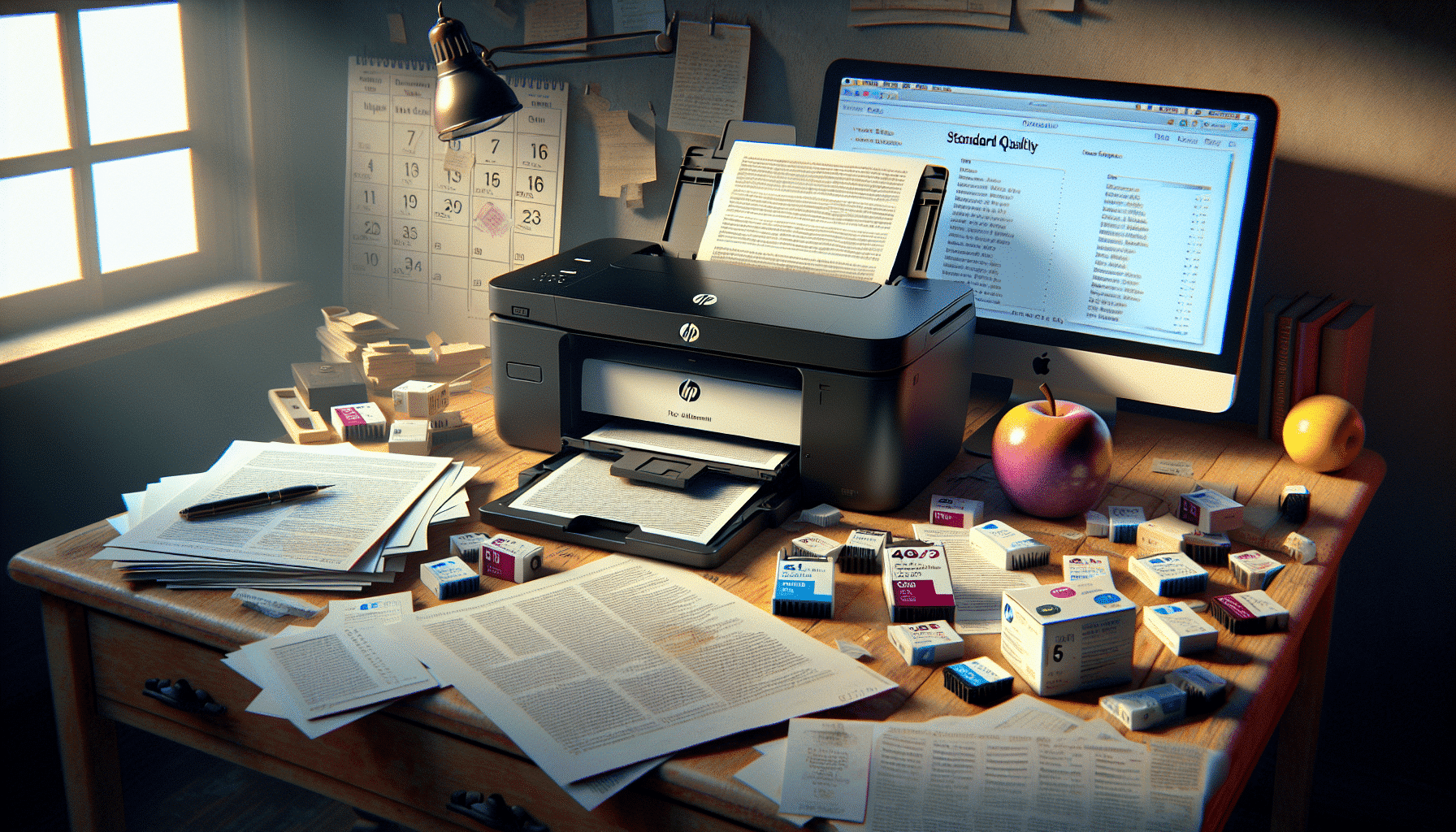
Conclusion
In this ink-indulgence, we decoded myriad factors contributing to your HP ink cartridge’s efficiency. HP ink cartridges, much like sprinters and marathon runners, vary in their performance based on size, quality settings, paper type, and regular use.
We also understood how ‘page yield’ impacts your cartridge’s lifespan and got armed with some insider tips. So start using these insights today and ensure your HP ink cartridge delivers to its fullest!
Frequently Asked Questions
What impacts the number of pages a HP ink cartridge can print?
The page yield of a HP ink cartridge is affected by factors like cartridge size, print quality setting, paper type, and frequency of use.
How does print quality setting affect a HP ink cartridge’s page yield?
A higher print quality setting uses more ink, depleting the cartridge faster, while a lower setting uses less ink, extending the cartridge’s lifespan.
Does the type of paper influence a HP ink cartridge’s page yield?
Yes, for instance, glossy photo paper absorbs less ink than traditional matte paper, thereby influencing the overall page yield.
Can regular usage affect a HP ink cartridge’s efficiency?
Absolutely. Regular usage can prevent the ink cartridge from drying out, ensuring a consistent yield.
How can I maximise the page yield of my HP ink cartridge?
Some strategies include setting print quality to ‘standard,’ printing regularly, and adjusting document type settings based on the document’s nature.