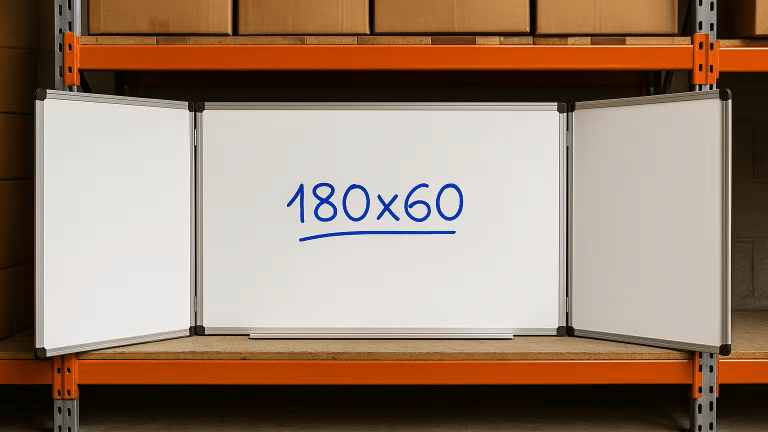How to Stand at Desk: Master Proper Posture for a Standing Desk
Struggling with your STANDING DESK setup? Follow these HELPFUL TIPS to maintain the perfect POSTURE, reduce strain, and STAND AT A STANDING DESK for better health and productivity.
Last Updated on 06/10/2025
Using a standing desk can improve health and comfort, but only if set up properly. Correct posture and desk height are essential to avoid strain. Alternating between sitting and standing, along with small adjustments to your workstation, helps maintain productivity and ensures better ergonomics throughout the day.
How do I maintain good posture at a standing desk?
Keep your feet flat on the floor, with knees slightly bent. Ensure the desk is at elbow height, with your monitor at eye level. Alternate between sitting and standing, and use an anti-fatigue mat for added comfort during long periods of standing.
Essential Tips for Standing Desk Ergonomics
- Keep your elbows at a 90-degree angle to reduce strain.
- Use an anti-fatigue mat to support your legs during long periods of standing.
- Make sure your monitor is positioned at eye level to prevent neck strain.
- Alternate between sitting and standing throughout the workday for comfort.
- Shift your weight and take regular stretch breaks to avoid stiffness.
- Ensure your wrists are straight when using the keyboard to reduce strain.
Set Up a Height Adjustable Desk
When you use a standing desk, adjusting it to the correct height is crucial for your comfort and productivity. The desk height should allow your elbows to rest at about a 90-degree angle, with your wrists straight and relaxed. If your arms feel strained, your desk might need a bit of tweaking.
An adjustable desk is your best friend here, allowing you to switch between sitting and standing throughout the day. A height-adjustable desk lets you find the perfect height for both positions. This way, you can alternate between sitting and standing without disrupting your workflow.
Remember that too high or too low desk heights can lead to back pain or elbow strain. So, adjust your desk carefully to ensure it’s working for your body, not against it. If you’re still uncertain, check out more tips on finding the correct standing desk height in this guide on adjustable standing desks.

Dams International Elev8² Mono Electronically Height Adjustable Sit Stand Desk Rectangular Beech T-Foot 1,400 (W) x 800 (D) x 1,200 (H) mm Melamine

GERMANIA GW-Profi 2.0 Height Adjustable Office Desk Rectangular Grey 1,600 (W) x 800 (D) x 800 (H) mm Melamine
The Best Standing Desk Posture
Standing at your desk might sound simple, but standing desk posture matters a lot for your overall health. Your feet should be flat on the floor, and your weight evenly distributed. Stand with your knees slightly bent—no locking them!—to prevent any unwanted strain on your joints.
Make sure your screen is at eye level so you aren’t tilting your head, which can cause neck pain. And don’t forget about the wrists! Keep your keyboard positioned so that your forearms are parallel to the ground, and avoid excessive wrist bending. This will help avoid long-term strain and injury.
Proper posture will make your standing desk experience more comfortable and less fatiguing, reducing the risk of lower back pain. Need more tips on using your standing desk correctly? You can find detailed advice here on how to use a standing desk all day.
| Feature | Description | Importance |
|---|---|---|
| Height Adjustable Desk | Allows easy switching between sitting and standing positions. | High |
| Anti-Fatigue Mat | Reduces pressure on legs and feet during long standing periods. | Medium |
| Keyboard Position | Should be at elbow height to prevent wrist strain. | High |
| Monitor Position | At eye level to avoid neck strain and maintain posture. | High |
Using an Anti-Fatigue Mat
When you stand for long periods, it’s natural for your legs and feet to feel tired. That’s where an anti-fatigue mat comes in. Standing on a mat helps reduce pressure on your feet and legs, making standing more comfortable, especially for extended periods.
A standing desk mat works by encouraging subtle movements, improving circulation and preventing stiffness. It’s particularly useful if you stand for long stretches without much walking. Just make sure the mat is sturdy enough to support you while also providing some cushioning.
If you find yourself fatigued despite using a mat, it’s a good idea to alternate between sitting and standing throughout your workday. This will not only prevent tiredness but also minimize the risk of developing varicose veins from prolonged standing.
Proper Keyboard and Screen Position
Correct keyboard and screen placement are essential when using a standing desk. Your keyboard should be positioned at elbow height, allowing your forearms to rest parallel to the floor, with minimal wrist tilt. This helps reduce strain on your wrists and elbows.
As for your monitor, make sure it’s at eye level. You shouldn’t have to tilt your head up or down to see the screen, as this can lead to neck pain. If you’re using a laptop, consider a laptop stand to bring the screen to the proper height.
A well-placed keyboard and monitor can make all the difference in your overall comfort. Positioning them correctly helps maintain a healthy posture and keeps you productive without causing strain or injury.
Incorporating Movement While Standing
One aspect of standing desks that’s often overlooked is the importance of movement. Standing still for hours at a time is not much better than sitting. Small movements, like shifting your weight or doing light stretches, can make a big difference to your comfort.
Try to incorporate regular movement into your standing routine. Even simple actions like shifting your feet, rolling your shoulders, or taking a quick stretch every hour can help prevent stiffness and improve circulation. These movements will also help reduce the risk of back pain and other issues.
If you can, alternate between sitting and standing every hour. A sit-stand desk makes this easier and will allow you to break up your standing time, keeping you comfortable throughout the day.
Conclusion
At Viking, we understand the importance of creating a comfortable and productive workspace. By using a standing desk and following the right ergonomic practices, you can reduce strain, improve posture, and make your workday more enjoyable.
Whether you’re looking for height-adjustable desks, anti-fatigue mats, or other solutions, we offer a range of products to help you find the perfect setup. We’re committed to helping you create an efficient and healthy workplace that meets both your needs and your budget.
Frequently Asked Questions
What is the correct posture for standing at a desk?
To stand at a standing desk correctly, keep your feet flat on the floor and your knees slightly bent. Position the desk at elbow height, and place the monitor at eye level to avoid neck strain. Your forearms should be parallel to the ground, reducing wrist and back pain.
How can I avoid fatigue when using a standing desk?
Using an anti-fatigue mat can help reduce the strain on your feet and legs. Additionally, alternate between sitting and standing throughout the workday to prevent tiredness and improve circulation. Movement, such as shifting your standing position, can also reduce muscle stiffness during long periods.
Can a standing desk help with back pain?
Yes, standing desks can help alleviate lower back pain by promoting better posture and reducing the strain caused by sitting for long periods. However, it’s important to use the standing desk correctly, ensuring proper desk height and using an adjustable setup to reduce discomfort and support your back.
What should I do if my wrists hurt while standing?
If you experience wrist pain while standing at your desk, ensure that your keyboard is at elbow height, and your wrists remain straight. Wrist strain can occur if the keyboard is too high or low. Adjust your desk height or use an ergonomic keyboard to maintain a neutral wrist position.