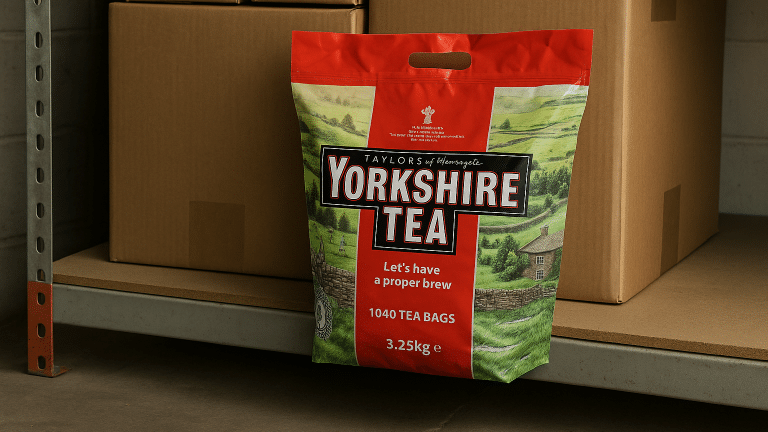How can you make your kitchen table into a decent workspace?
Last Updated on 23/02/2026
As regions impose new lockdown rules, it’s clear that we’ll all be spending time at home with our laptops. (Again.) Are you working at your kitchen table? It’s likely high time to invest in a decent workspace. There are a couple of things you can do that will make an enormous difference in creating an ergonomic working situation.
- Invest in a desk chair
Maybe when you worked at home sporadically, you got used to sitting at your table with a dining room chair. But even one day of working like this can create musculoskeletal complaints. Can you imagine what you can to do your posture working like this full-time for weeks or months? Often, your kitchen table and chairs aren’t designed for your height, which can make it unergonomic to work there.
How can you adjust your home workspace to make it as ergonomic as possible? First, it’s important that the table isn’t too high for you. If it is, you’ll find yourself hunched over your work, which is the main culprit behind tension headaches and neck pain. You want to keep your forearms at a ninety-degree angle to your shoulders while working. Additionally, you need to be able to sit with your feet flat on the floor.
Many people can’t implement this ergonomic posture with their dining room chairs because those chairs aren’t height-adjustable. That’s why you should consider purchasing an adjustable desk chair that you can set to the correct height for you. Here you can see our wide portfolio of desk chairs.
If purchasing a desk chair isn’t an option from a budgetary standpoint, you can take your office chair home – with your employer’s consent, of course! Just remember that, unlike many desks, your kitchen table is probably not height adjustable. That means that after you’ve set your chair high enough for your forearms to be at the right angle, you may need a footstool to be able to have your feet flat.
- Get an external monitor or laptop stand
Laptops are convenient for on-the-go work, but a separate monitor is much better for your full-time job. It’s impossible to get the laptop screen in an ergonomic position because it’s right next to the keyboard. You bend forward or curve over your work, which is bad for your shoulder carriage. It’s best to connect your laptop to a monitor, so you can keep your head straight while you work.
If your budget makes that impossible, you can purchase a laptop stand instead of a separate screen. It can raise your laptop into an easy line of sight. In that case, you’ll need to get a separate keyboard and mouse to keep your arms and shoulders in the right posture.
One finale tip: ask employers for help. Ultimately, they should be responsible for helping you create a healthy home workspace.
Admin Notice: No Viking Direct URL found in this post.

Viking Malaga Executive Chair Basic Tilt Bonded leather Fixed Armrest Height-Adjustable Seat Black 110 kg

Viking Realspace Karl Operator Chair Synchro Tilt Mesh Height-Adjustable Armrest Height-Adjustable Seat Black 110 kg 640 x 695 mm

Viking Realspace Draughtsman Chair Permanent Contact Fabric Height-Adjustable Seat Black 110 kg 430 x 480 x 1,200 mm