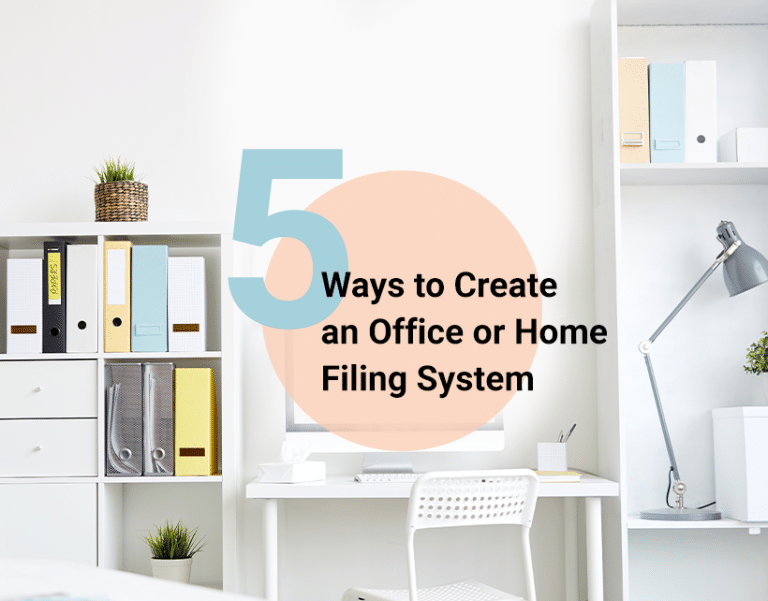Home office ergonomics: what to look for when choosing a monitor
It’s clear to most of us that working from home is an integral part of the new normal. According to a survey by Morgan Stanley, 62% of European office workers don’t expect to be back at the office until at least June1. Even after offices reopen, many expect to work remotely at least some of the time. A recent survey found that 95% of tech workers2, for example, would like to work from home at least two days a week. That means the home office needs to be set up to promote productivity and employee well-being across an eight-hour workday. One important ergonomic factor is finding a suitable monitor. Here’s what you should look at when you’re choosing one.
Display surface
It’s easy for a screen to catch the light and reflect it straight into your eyes. It can lead to you shifting into an unnatural posture to evade it – sometimes without even realising it! This can lead to tension or muscular strains, even over a short time. To avoid this, neither the screen nor the frame should be reflective. Just remember: when it comes to monitors, matt is better than glossy.
Flickering
Screens that flicker, even if it’s subtle, make work much more difficult over the long term because they can cause headaches or eye fatigue. Often, a screen will flicker because its backlighting uses pulse width modulation (PWM) to control brightness. In contrast, using direct current dimming doesn’t create a flicker but it does diminish colour rendering, especially at low brightness. It’s better to use a hybrid technology that allows the strengths of both approaches according to the environmental conditions.
Individual adaptability
You should be able to adjust your monitor for your working posture, not the other way around. This means that height adjustability in both directions and a tilting function are indispensable features for every screen. These controls allow you to optimise readability and your own ergonomic position, even in your home office. A pivot function has also proven to be valuable, as you can rotate the monitor by 90 degrees to improve the content display as needed.
Dimensions
The ideal screen size is a subjective decision. However, creative sectors such as video and image processing have developed an industry standard of a 27- to 31-inch screen diagonal. In offices, a display diagonal of 22 to 24 inches is more common.
Resolution
There is a close relationship between resolution and screen size: the larger the screen, the higher the number of pixels should be. Many office workers appreciate an aspect ratio of 16:10, also known as WUXGA panels, because more of a website or project is visable than in the 16:9 format. When it comes to creative sharpness, high resolutions such as 2560 by 1440 or 4096 by 2160 (4K) are required because even fine details can be clearly displayed.
Hopefully, these tips will help you make working from home as pleasant and ergonomic as possible for your employees.
1 https://www.personneltoday.com/hr/staff-dont-expect-to-return-to-office-before-june/
2 https://news.sky.com/story/covid-19-is-work-from-home-here-to-stay-what-uk-businesses-are-planning-post-lockdown-12226622
If you’re looking for more practical suggestions for home office equipment then just take a look at our catalogue here.