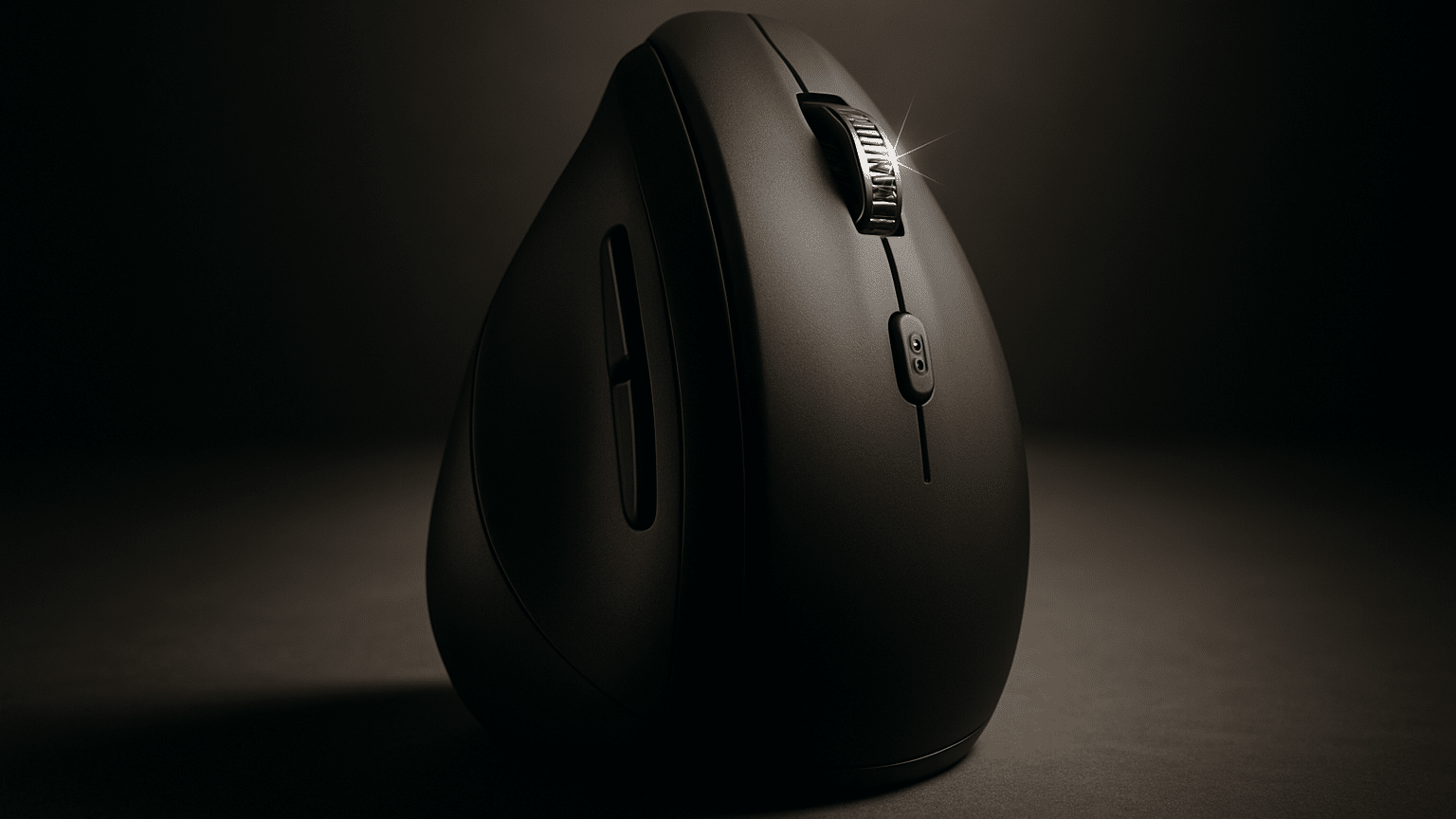
Best Mouse Under 20
Discover top mice under $20 that enhance productivity! Explore Viking's affordable, high-quality ergonomic and wireless options for your workspace
Last Updated on 10/09/2025
Finding the best mouse under 20 is crucial for maximizing productivity without breaking the bank. Whether you’re setting up a home office or upgrading your workspace, a reliable mouse enhances your computing experience. Viking, a trusted name in office supplies, understands the importance of quality and affordability. Our expertise in curating cost-effective, high-performance products ensures you’ll find the perfect mouse to complement your work environment.
If you’re short on time, here’s a quick look at our top 3 picks:
Top Picks: Affordable Mice Under $20
1 – Viking ERGO Wireless Right-Handed Mouse with USB-A Nano Receiver

Viking Wireless Ergonomic Mouse ERGO Optical For Right-Handed Users USB-A Nano Receiver Black
- Designed for right-handed users.
- Features ergonomic design for comfort.
- Includes USB-A nano receiver.
- Provides wireless connectivity.
- Sleek black color finish.
Looking for the best mouse under $20? The Viking Wireless Ergonomic Mouse ERGO Optical is a top contender that combines affordability with functionality. Designed specifically for right-handed users, this mouse offers an ergonomic design that encourages a natural hand position, significantly reducing muscle strain and discomfort during prolonged use. Ideal for those who spend long hours at their computer, the matt finish provides a comfortable grip, and the conveniently placed side buttons allow seamless navigation between web pages. With a generous 10-metre range, this mouse provides the flexibility to work from a distance, making it perfect for both home and office use.
Viking is known for delivering quality products, and this mouse is no exception. Despite its budget-friendly price, the ERGO Optical Mouse does not compromise on features. It includes a DPI button that lets you easily adjust the cursor speed to match your preferences, enhancing your productivity. The plug-and-play functionality ensures that setup is a breeze—simply insert two AAA batteries (not included) and connect the USB-A Nano Receiver to start using immediately. As Viking transitions its brands, rest assured that whether you receive the new or old packaging, the product’s quality and specifications remain consistent. Experience the perfect blend of comfort, functionality, and value with this exceptional offering from Viking.
2 – Viking ERGO Wired Optical Mouse, Right-Handed, 1.5m USB-A, Black

Viking Wired Ergonomic Mouse ERGO Optical For Right-Handed Users 1.5 m USB-A Cable Black
- Designed for right-handed users.
- Features an ergonomic design for comfort.
- Connects via a 1.5 m USB-A cable.
- Optical sensor ensures precise tracking.
- Sleek black finish complements any workspace.
If you’re in the market for an affordable yet reliable mouse, the Viking Wired Ergonomic Mouse ERGO is an excellent choice for under $20. Designed with right-handed users in mind, this mouse combines functionality with comfort thanks to its ergonomic structure. The ergonomic design promotes a natural hand position, significantly reducing muscle strain even during prolonged use. This feature makes it an ideal option for professionals and students who spend extended hours on their computers. The sleek black finish and convenient scroll wheel add a touch of sophistication to your workspace without breaking the bank.
The Viking ERGO mouse is all about ease and efficiency. With its simple plug-and-play functionality, setting it up is a breeze—just connect it to your USB-A port, and you’re ready to go. The 1.5-meter cable provides ample room to maneuver, ensuring smooth and precise movements across any surface. Moreover, the additional side buttons offer quick navigation between web pages, enhancing your productivity. Whether you’re browsing, working, or gaming, this mouse delivers a seamless experience. Trust in Viking’s commitment to quality, and enjoy the same reliable performance, whether you receive the product under the old branding or the new unified Viking brand.
3 – Logitech M235 Wireless Optical Mouse – Ambidextrous, USB-A, Grey

Logitech Wireless Mouse M235 Optical For Right and Left-Handed Users With USB-A Nano Receiver Grey
- Compatible with right and left-handed users.
- Includes USB-A nano receiver.
- Features optical tracking technology.
- Wireless connectivity for convenience.
- Elegant grey design.
When it comes to finding the best mouse under $20, the Logitech Wireless Mouse M235 is a standout choice for both right and left-handed users. Available at Viking, this compact and ergonomically designed grey mouse offers the perfect blend of comfort and performance. Its soft rubber grips ensure a secure hold, making it ideal for extended use whether you’re at home, in the office, or on the go. The optical mouse features smooth and responsive cursor control, precise tracking, and easy text selection, enhancing your productivity and enhancing your browsing experience.
The Logitech M235 is equipped with 2.4 GHz wireless technology, providing a reliable and consistent connection that you can count on. One of its significant benefits is its impressive battery life, complete with an on/off switch, smart sleep mode, and an indicator light to keep you informed of power levels. With its smooth scroll wheel, navigating through documents and web pages becomes a breeze. Trust Viking to deliver quality office supplies, and enjoy the convenience and reliability that the Logitech Wireless Mouse M235 brings to your everyday tasks.
4 – Logitech M185 Wireless Mouse – Black/Grey

Logitech M185 Mouse Wireless Black, Grey
- Compact wireless design for easy portability
- Reliable 2.4 GHz wireless connection
- Long-lasting battery life up to 12 months
- Plug-and-play USB nano receiver
- Compatible with most operating systems
The Logitech M185 Wireless Mouse, available at Viking, is a top contender for the best mouse under $20, offering an exceptional blend of performance and affordability. Designed for both right and left-handed users, its ambidextrous design ensures a comfortable grip for everyone, making it an ideal choice for everyday computing tasks. The one-year battery life powered by a single AA battery means you can work or browse without the constant worry of your mouse running out of juice. Its ultra-compact nano-receiver plugs into your USB port, ensuring a seamless connection to both Windows and Mac systems right out of the box.
In addition to its ergonomic design and impressive battery life, the Logitech M185 stands out for its ease of use and reliability. A reliable partner for any workspace, this mouse makes the perfect upgrade from a touchpad, providing smoother navigation and increased precision. Viking proudly offers this mouse, ensuring you get a quality product at an unbeatable price. Whether you’re working from home or in the office, the Logitech M185 is a budget-friendly choice that doesn’t compromise on quality or functionality.
5 – Leitz Cosy Dual Wireless Ergonomic Mouse, Grey, Bluetooth/USB-A

Leitz Cosy Dual Wireless Ergonomic Mouse 6531 Optical For Right and Left-Handed Users Bluetooth/USB-A Nano Receiver Grey
- Ergonomic design for right and left-hand use.
- Dual wireless connectivity: Bluetooth and USB-A receiver.
- Optical sensor ensures precise cursor control.
- Compatible with Windows and macOS systems.
- Sleek grey finish for modern office aesthetics.
When searching for the best mouse under $20, the Leitz Cosy Dual Wireless Ergonomic Mouse 6531 stands out as an exceptional choice. Available at Viking, this mouse combines both style and functionality with its minimalist design and inviting matt finish colours, adding a touch of elegance to any workspace. Whether you’re working from home or an office, its dual wireless connectivity via Bluetooth or a USB-A Nano receiver ensures seamless integration with a wide range of devices, including Windows, Chrome OS, macOS, and Android OS. This versatility is a major advantage for users who switch between multiple platforms throughout the day.
Notably, the Cosy Dual Wireless Mouse offers precision tracking on challenging surfaces like glass and marble, thanks to its built-in sensor. This feature ensures your cursor follows your every move accurately, enhancing productivity and reducing frustration. The mouse also allows you to customize the cursor speed with three DPI levels, catering to both casual browsing and precision editing needs. Additionally, the inclusion of government-grade encryption technology provides peace of mind by safeguarding your data from potential threats. With quiet buttons and a design suitable for both right and left-handed users, this mouse is not only efficient but also comfortable to use, making it an excellent investment for budget-conscious individuals. Available at Viking, it’s a reliable, cost-effective tool that enhances your productivity without compromising on quality.
Conclusion: Finding Value in Budget-Friendly Mice
In conclusion, finding the best mouse under $20 doesn’t mean compromising on quality or performance. Whether you’re looking for comfort, precision, or style, there’s a budget-friendly option here for everyone. Trust Viking to provide a curated selection of affordable, high-quality office supplies. Visit Viking today to explore our range and find the perfect mouse that fits your needs and budget. Your ideal office companion is just a click away!
For a quick recap, here’s our top 3 picks once more:



